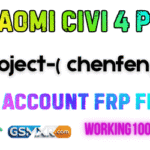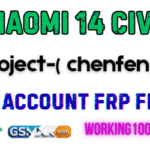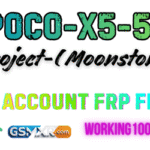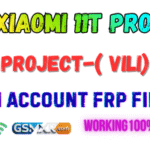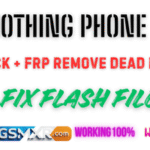Factory Reset Protection (FRP), tied to your Mi Account on Xiaomi/POCO devices, is a security feature designed to protect lost or stolen phones. If your POCO X5 Pro 5G (redwood_in) asks for the previous Mi Account credentials after a reset, that’s FRP doing its job. This article explains what FRP is, safe ways to regain access, and how to avoid future lockouts.
The POCO X5 Pro 5G (codename redwood_in) is a powerful mid-range smartphone loved for its performance and design.
But if you’ve reset your phone and now face a Mi Account FRP (Factory Reset Protection) screen, don’t worry — this guide explains everything you need to know about safe and legal recovery.
📱 POCO X5 Pro 5G (redwood_in) —
Mi Account FRP Recovery & Information
The POCO X5 Pro 5G (codename redwood_in) is a powerful mid-range smartphone loved for its performance and design.
But if you’ve reset your phone and now face a Mi Account FRP (Factory Reset Protection) screen, don’t worry — this guide explains everything you need to know about safe and legal recovery.
🔒 What Is FRP or Mi Account Lock?
FRP (Factory Reset Protection) is a security system built into all modern Xiaomi and POCO phones.
When you sign in with a Mi Account, your device links that account to its hardware.
After a factory reset, it asks for those same Mi credentials — a protection that ensures your phone can’t be used if lost or stolen.
This is excellent for security, but it can create problems if you’ve forgotten your Mi Account details or bought a second-hand device that’s still linked to the previous owner.
⚠️ Why FRP Gets Activated on POCO X5 Pro 5G
- You performed a factory reset without removing your Mi Account first.
- The device was pre-owned and the previous user didn’t unlink their Mi Account.
- You forgot your login credentials after a reset or firmware update.
✅ Official, Safe Ways To Recover Your Device
1. Use the Mi Account Recovery Page
Visit https://account.xiaomi.com and choose “Forgot Password”.
You can recover your account using your registered email, phone number, or security questions.
2. Contact the Previous Owner
If you purchased a used phone, ask the previous owner to remove the device from their Mi Account:
- Log in to account.xiaomi.com → “Find Device” → Remove from account.
3. Provide Proof of Ownership
Prepare documents such as:
- Original purchase receipt or invoice
- IMEI number (found on the box or by dialing
*#06#) - Any email confirmation from the retailer
You’ll need these if you contact official POCO or Xiaomi support.
4. Visit an Authorized Service Center
If you cannot recover your Mi Account online, visit the nearest Xiaomi Service Center.
Bring your proof of purchase, device box, and government ID.
Authorized staff can verify ownership and unlock the device safely.
5. Avoid Unofficial Unlock Tools
Websites or tools claiming to “remove FRP” are often unsafe and illegal.
They can harm your phone, install malware, or void your warranty.
Always follow official procedures to ensure your data and device remain secure.
🧾 What To Do Before Visiting Service Support
- Note the exact model name and codename: POCO X5 Pro 5G (redwood_in).
- Write down both IMEI numbers from the device box.
- Take a clear photo of your invoice or bill.
- Carry a valid ID for verification.
💡 Tips To Prevent Future FRP Lockouts
- Always remove your Mi Account before resetting or selling the phone.
- Keep Mi Account credentials safe in a password manager.
- Enable recovery options (backup email or phone number).
- Before resetting, go to Settings → Mi Account → Sign Out.
📚 Frequently Asked Questions (FAQ)
Q1: Can I remove FRP at home?
You can only unlock it legally using your own Mi Account credentials or with official Xiaomi support.
Q2: I bought a second-hand POCO X5 Pro 5G — what can I do?
Ask the seller to unlink their Mi Account remotely. If not possible, use proof of purchase to request help from Xiaomi Support.
Q3: How long does official verification take?
It usually takes 24–72 hours, depending on your documentation and service-center queue.
🏁 Conclusion
The Mi Account FRP lock on the POCO X5 Pro 5G (redwood_in) is there to keep your data secure.
Even though it can be frustrating, the right recovery process — via Xiaomi’s official channels — guarantees both safety and legality.
Follow the above steps, and your device will be restored without any risk or warranty issues.