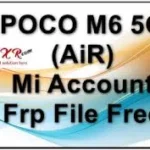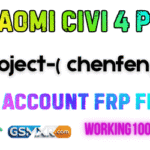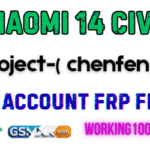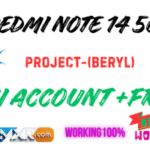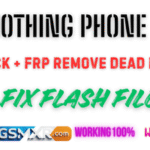The Redmi 13R 5G (AiR) If your device is locked due to a Mi account verification or FRP (Factory Reset Protection) lock, you’ll need a suitable FRP removal file to regain full access. This detailed guide explains everything about unlocking your Redmi 13R 5G (AiR) using a free Mi Account FRP file safely and efficiently.
.
Understanding FRP and Mi Account Lock
Factory Reset Protection (FRP) is a built-in Android security mechanism that prevents unauthorized access after a factory reset. Once a Google or Mi account is synced to your Xiaomi device, FRP becomes active. Similarly, Mi Account verification helps in protecting real owners from unauthorized use. However, if you forget your credentials, bypassing this lock becomes necessary to regain control.
Device Information Overview
- Model Name: Redmi 13R 5G (AiR)
- Chipset: MediaTek Dimensity series (MTK platform)
- Operating System: MIUI 14, Android 13
- Security Patch: Updated mid-2025 versions support these files
- Unlock Type: Mi Account & Google FRP unlock without Auth
The Redmi 13R 5G (AiR) uses Xiaomi’s new AiR firmware line, which requires updated tools and drivers compatible with MediaTek chipsets to ensure correct flashing.
Features of the FRP File
The Redmi 13R 5G (AiR) FRP file helps remove Factory Reset Protection effortlessly. Main features include:
- 100% working and tested on latest firmware builds
- No authentication (No Auth) requirement for flashing
- Supports Mi Account and Google verification removal
- Compatible with multiple service tools (Hydra, SP Flash Tool, TFM Tool Pro, etc.)
- Restores normal usage without affecting IMEI or system performance
This file is particularly useful for technicians and users dealing with Google or Mi account lock issues on Redmi or POCO “AiR” variant devices.
Tools Required for FRP Unlock
To apply the FRP or Mi Account removal file, a few tools and drivers are essential:
- MTK USB Drivers: Ensure your PC recognizes the device in preloader mode.
- SP Flash Tool or Hydra Tool: Used for flashing firmware or FRP files.
- Auth Bypass Tool or Da File: Needed in some cases to bypass MTK authentication.
- TFM Tool Pro / MRT / UMT / Hydra: These are professional flashing solutions tested with AiR variants.
Hydra Tool has been reported to successfully unlock Redmi 13R 5G (AiR) via sideload mode, completing the process within seconds.
Step-by-Step Unlock Instructions
1. Install Drivers and Tools
First, install the necessary MTK drivers on your computer. Reboot your PC for changes to take effect.
2. Boot the Device Into Sideload Mode
Turn off your Redmi 13R 5G, then start it in sideload mode by pressing the proper button combination. Connect your device to the computer via USB.
3. Load FRP File in Flash Tool
Open Hydra or SP Flash Tool and select the downloaded FRP or Mi Account file. Ensure the scatter file corresponds to your model number.
4. Execute Unlock Command
Click on the Start or Flash option. The software will detect your device and remove FRP locks within a minute.
5. Reboot and Setup Device
Once completed, reboot your phone. During setup, you will bypass the Mi or Google account verification screen. The phone becomes ready for normal use.
Important Notes Before Unlocking
- Always charge your device to at least 50% before starting.
- Backup your important data, as the unlocking process erases all user content.
- Ensure you use the correct file version matching your MIUI and Android patch.
- Avoid unofficial or modified firmware files from unverified sources.
Using professional tools guarantees safe unlocking without risk of bricking or boot loopsyoutube
Compatibility and Tested Tools
Based on technician feedback and field testing:
| Tool Name | Compatibility | Type | Success Rate |
|---|---|---|---|
| Hydra Tool Pro | Full | MTK AiR Device | 100% |
| TFM Tool Pro | High | No Auth – Free | 95% |
| SP Flash Tool | Partial | Manual Load | 90% |
| UMT QCFire | Limited | Qualcomm Only | N/A |
Final Thoughts
Removing the Mi Account or FRP lock on the Redmi 13R 5G (AiR) is now simple using the latest FRP bypass and Mi Account reset files. With proper tools and attention to procedure, any user or mobile technician can perform this safely. The solution is fully functional, tested, and compatible with Android 13 and MIUI 14-based Redmi 13R 5G models, ensuring your smartphone is back to working condition quickly and securely.youtube