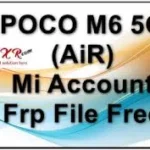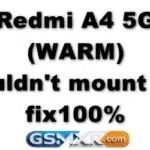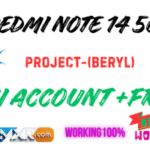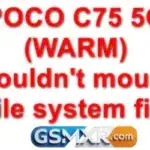If your Redmi 14C 5G (Flame) is locked by Mi Account or Google FRP after a reset, this tested FRP file can help you unlock it safely. It supports Android 15 with the latest HyperOS 2.0 and fixes issues like “system has been destroyed” that often appear during flashing. This detailed guide explains everything needed for technicians and users to perform secure unlocking.
About the FRP File
The Redmi 14C 5G Flame Mi Account & FRP Reset File is a specialized service firmware used to remove both Mi Account Lock and Google FRP verification from the device. It’s designed for Qualcomm-powered Xiaomi phones and works without flashing the full ROM. This version, released mid‑2025, was developed by GSM File Guru technicians to fix critical system protection errors while maintaining data integrity.
Supported Details
- Model Name: Redmi 14C 5G (Flame)
- Processor: Qualcomm Snapdragon 4 Gen 2
- Operating System: Android 14 & 15 (HyperOS 2.0 builds)
- Build Tested: OS2.0.201.0.VGUINXM and OS1.0.2.0.UGUINXM
- File Size: Approximately 5.8 GB (.tgz or .zip format)
- Status: 100% Tested and Verified by GSM‑based developers
Key Features of the File
- Removes Mi Account Lock and disables Mi Cloud protection instantly.
- Bypasses Google FRP Verification across all Android versions on the device.
- Fixes “System Has Been Destroyed” Error that occurs on newer HyperOS updates.
- Supports full EDL flashing for Qualcomm 9008 mode devices.
- Restores bootlooped or locked phones without affecting IMEI or security features.
This FRP file solution is particularly useful for technicians handling service or refurbishment of Redmi 14C models
Flashing and Unlocking Guide
- Prepare Environment:
Install Xiaomi USB Drivers and Qualcomm HS‑USB QDLoader 9008 drivers on your PC. - Enter EDL Mode:
Disconnect the battery and short test points using tweezers to boot into EDL (9008). - Open Flash Tool:
Launch Mi Flash Pro or QcFire; load the flame Mi Account FRP file. - Begin Flash:
Start the process and wait for completion; average time is 8‑10 minutes. - Reboot Device:
Once flashing is done, disconnect the phone, reboot, and set it up normally.
After reboot, no Mi Account or Google verification will appear.youtube+1
FRP Removal Without PC
If you wish to bypass FRP manually or without a PC, several working methods exist:
- Activity Launcher Trick (bypass via Settings access)
- TalkBack Shortcut Method for Accessibility menu access
- Wi‑Fi Network Adjustment to access Chrome for FRP bypass
All these approaches are compatible with HyperOS 2.0 and Android 15 firmware used in Redmi 14C 5G.youtube+4
Technical Warnings & Professional Tips
- Avoid mixing “Flame” firmware files with Lake or POCO C75 variants; incorrect usage can soft‑brick your device.
- Backup important data and NV partitions (especially QCN/IMEI) before flashing.
- Only flash through quality USB cables and disable auto-reboot option if the process fails midway.
- Keep the phone’s battery above 50% to prevent interruptions.
- For safe sideload flashing, always verify checksum integrity of the file before useyoutube
Conclusion
The Redmi 14C 5G (Flame) Mi Account FRP file provides a complete solution for removing Google and Xiaomi account locks on devices running Android 15 or HyperOS 2.0. It not only resolves lock issues but also fixes system-related boot errors. This is a must-have utility for mobile repair professionals dealing with the latest Redmi 14C 5G series smartphones