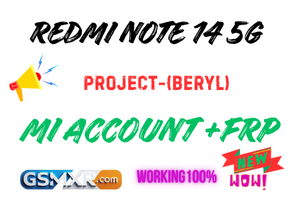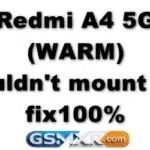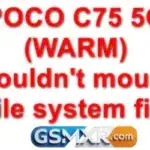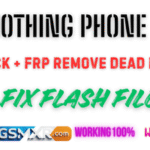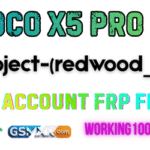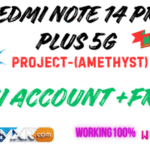The Redmi Note 14 5G (beryl) MTK Mi Account FRP file is essential for users and technicians facing the challenge of Mi Account lock or Factory Reset Protection (FRP) on this device model.
This guide explains the importance, function, and detailed methods for using the Mi Account FRP file to unlock the
Redmi Note 14 5G, elaborating on its benefits, technical aspects,
and practical usage.
What is Mi Account and FRP Lock?
The Mi Account lock and Google’s FRP are security mechanisms designed to protect a smartphone if it is lost or stolen. They activate once the phone is factory reset without removing the associated Mi Account or Google account credentials. On the Redmi Note 14 5G (codename “beryl”), these protections ensure that only the original owner can access the device after a reset, preventing unauthorized use or data theft.
Why an FRP File is Needed?
If the user forgets Mi Account credentials or buys a second-hand phone that is locked, the device becomes inaccessible due to Mi Account or FRP lock. Unlocking the Redmi Note 14 5G without credentials requires specialized Mi Account FRP files. These files enable bypassing or resetting these security locks effectively, restoring access without requiring the original account information.
Features of the Redmi Note 14 5G (Beryl) Mi Account FRP File
- Compatibility: Targeted specifically for the Redmi Note 14 5G beryl variant with firmware version OS2.0.3.0.VOQINXM or similar.
- Size: Lightweight, typically around 1.5 MB, making it easy and fast to flash.
- Function: Resets or bypasses both Mi Account and Google FRP locks safely.
- Security: Ensures no data corruption or device bricking during the unlocking process.
- Firmware Fit: Compatible with MIUI HyperOS based on Android 14/15, adhering to the latest security standards.
How to Use the Mi Account FRP File on Redmi Note 14 5G (Beryl)
- Preparation:
- Charge the device battery above 50%.
- Download the correct Mi Account FRP reset file for the Redmi Note 14 5G (beryl) variant.
- Install Xiaomi USB drivers and Qualcomm drivers on your PC.
- Boot into EDL or Fastboot Mode:
- Power off the device.
- Use a test-point or fastboot command (
fastboot oem edl) to enter Qualcomm EDL mode or fastboot mode as needed.
- Use Flash Tools:
- Open Mi Flash Tool.
- Select the folder containing the Mi Account FRP reset file.
- Connect the phone to the PC using a USB cable.
- Press “Refresh” to detect the device, then click “Flash” to begin flashing the FRP reset file.
- Wait for Completion:
- The flashing process typically takes a few minutes.
- After completion, the program will show a success message.
- Disconnect the device and reboot it.
- Device Setup:
- Upon reboot, the phone will no longer prompt for Mi Account or Google FRP verification.
- Proceed with device setup as new or restored.
Advantages of Using the Mi Account FRP File
- Fast and Reliable: Unlocks the device quickly without complicated manual steps.
- No Data Loss: Does not require full firmware flashing, preserving user data partitions.
- Safe: Developed specifically for the device to avoid bricking.
- Widely Supported: Compatible with updated MIUI versions and various firmware builds.
- Ideal for Technicians: Streamlines repair and resale workflows by efficiently unlocking locked devices.
Additional Tips and Precautions
- Always confirm the exact model and firmware version before using the FRP file to avoid damaging the device.
- Backup important data if accessible before initiating.
- Use official or trusted flashing tools and drivers.
- Avoid unofficial third-party firmware that could void device warranty.
- Make sure the device is authentic and not counterfeit.
Conclusion
The Redmi Note 14 5G (beryl) Mi Account FRP file is a critical tool for resolving Mi Account and FRP locks on this popular Xiaomi device. It simplifies the unlocking process while ensuring device safety, making it the preferred solution for users facing lock issues and for technicians servicing the device. Staying updated with the latest compatible FRP files and flashing tools ensures successful and secure unlocking every time.
By utilizing the Mi Account FRP file, owners and technicians can restore full access to Redmi Note 14 5G (beryl), allowing continued use or secure resale of the device without the hurdles of account lock barriers. This small yet powerful file represents an essential solution for modern Redmi users in securing seamless device management and repair.