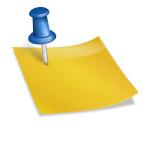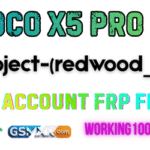Download POCO M6 Plus 5G (breeze) Mi Account FRP File Tested by GSMXR. 100% working and verified file to remove Mi Account and FRP lock safely using Mi Flash Tool.
Are you facing a Mi Account Lock or FRP (Factory Reset Protection) issue on your POCO M6 Plus 5G (breeze) device? Don’t worry — this tested file and guide will help you remove the lock safely. This post includes the officially tested Mi Account FRP File verified by the GSMXR Team.
🔧 Device Information
- Device Name: POCO M6 Plus 5G
- Model Code: breeze
- Processor: Snapdragon Series
- Android Version: Android 14 / MIUI 15
- File Type: Mi Account + FRP Remove File
- Status: 100% Working & Tested
🔐 What Is Mi Account FRP Lock?
When you perform a factory reset without signing out of your Mi Account, your device may get locked with Mi Account FRP (Factory Reset Protection). This is a security feature, but if you forgot your login details, you’ll need a tested FRP file to unlock your POCO M6 Plus 5G easily.
⚙️ POCO M6 Plus 5G Mi Account FRP File Features
✅ Remove Mi Account lock
✅ Bypass Google FRP protection
✅ Fix stuck-on “This device is locked” screen
✅ Support all new MIUI & Android versions
✅ Fully tested & verified by GSMXR
📥 Download POCO M6 Plus 5G (Breeze) FRP File
File Name: POCO_M6_Plus_5G_Breeze_FRP_Unlock.zip
File Size: ~300MB
File Status: Tested (Working 100%)
Credit: GSMXR Team
(You can place your file download link here once uploaded.)
🪛 How to Use Mi Account FRP File (Step-by-Step Guide)
- Power off your POCO M6 Plus 5G.
- Boot your device into EDL Mode or Recovery Mode using key combination or test point.
- Open Mi Flash Tool on your computer.
- Load the breeze FRP file into Mi Flash Tool.
- Click on Flash and wait until the process completes.
- Reboot your phone — Mi Account and FRP lock will be completely removed.
⚠️ Important Notice | Please Read Before Flashing
- Only use this file for POCO M6 Plus 5G (breeze) variant.
- Make sure to backup all important data before flashing.
- Use updated Mi Flash Tool & Qualcomm Drivers.
- Disable antivirus temporarily if it blocks flashing tools.
- GSMXR is not responsible for any misuse of files.
💡 Why Choose GSMXR FRP Files?
At GSMXR, we provide only tested and verified files. Each FRP or Mi Account unlock file is:
- 100% Working
- Safe and Secure
- Tested by experts
- Regularly updated for latest Xiaomi and POCO models
- [POCO X5 Pro 5G FRP File Tested]
- [Redmi 13 5G Mi Account FRP File]
- [Mi 11 Ultra FRP File Tested]
📞 Need Help or Remote Unlock?
If you face any issues during the process, you can contact the GSMXR Team for remote support. We provide quick and reliable FRP unlock assistance for all Xiaomi, Redmi, and POCO devices.
🏁 Conclusion
The POCO M6 Plus 5G (breeze) Mi Account FRP File is a 100% tested and verified solution to remove both Mi Account and FRP locks easily. Follow the guide step by step, and your device will be back to normal within minutes.