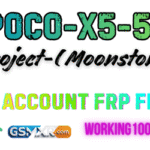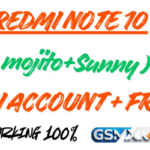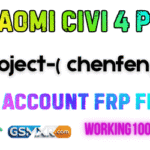🔥 Poco F5 (Marble) Mi Account Unlock + FRP File [Tested & 100% Working Guide]
If your Poco F5 (codename: Marble) is stuck on Mi Account Lock or FRP (Factory Reset Protection) after flashing or resetting, this post will help you unlock it easily. Below you’ll find the tested Mi Account + FRP file, along with a step-by-step guide to remove the lock safely.
📱 Device Info
- Model: Poco F5
- Codename: Marble
- Android Version: 13 / 14
- MIUI Version: MIUI 14 / MIUI 15
- Security Patch: Updated till 2025
- Status: 100% Tested File
⚙️ What You’ll Get
✅ Mi Account Unlock File
✅ FRP (Google Lock) Remove File
✅ Tested on Latest MIUI Update
✅ Step-by-Step Flashing Instructions
✅ Compatible with Mi Flash / QFIL / UMT / MRT / Hydra Tools
🧩 Step-By-Step Unlock Guide
- Download Poco F5 Mi Account + FRP File
(Add your link here — e.g. Google Drive or Mega link) - Extract the ZIP File on your desktop.
- Install Required Drivers:
- Qualcomm USB Drivers
- ADB & Fastboot Tools
- Boot Your Phone into EDL Mode:
- Power off the device
- Hold Vol + & Vol – together while connecting to PC
- Or use a test point if required
- Open Mi Flash Tool / QFIL Tool
- Load the file in the tool
- Click Start / Download
- Wait for Flashing to Complete.
Once done, disconnect and reboot your device. - Setup Your Phone.
No Mi Account or FRP lock will appear.
⚠️ Important Notes
- Always backup your data before flashing.
- Use only the file made for Poco F5 (Marble).
- Make sure battery is above 50%.
- If you get “Authentication Error,” use authorized Mi Flash Tool.
📄 Description
Download Poco F5 (Marble) Mi Account + FRP File Tested 100% Working. Step-by-step guide to remove Mi Account and FRP lock from your Poco F5 safely.
Poco F5 (marble) Mi Account+FRP File Tested
Important Notice: Read First
Important Notice: Link Open
https://gsmxr.com/important-notice-please-read-before-flashing/
———————————–
📢 Important Notice: Please Read Before Flashing
If you are planning to flash your mobile using the firmware file provided by us, please follow the instructions below carefully:
🔍 First, check the current software version of your mobile.
When to flash:
If your mobile’s version is lower than (downgrade) or exactly the same as our firmware file, you can proceed with flashing.
When not to flash:
If your device has a higher version installed than our firmware file (an upgraded version), then please do not flash. Doing so may cause your device to:
Enter a bootloop, or
Become completely bricked (non-functional).
📩 If your device’s version is higher than our file, please contact us. We will provide the appropriate and latest file for your model.
✅ For your safety, it is mandatory to follow the above instructions. +919289915006
Requested Update post file link Admin Conatct
📢 महत्वपूर्ण सूचना: फ्लैशिंग से पहले ध्यान दें
यदि आप हमारे द्वारा प्रदान की गई फ़र्मवेयर फ़ाइल का उपयोग करके अपने मोबाइल को फ्लैश करना चाहते हैं, तो कृपया निम्नलिखित निर्देशों का सावधानीपूर्वक पालन करें:
🔍 सबसे पहले, अपने मोबाइल का वर्तमान सॉफ़्टवेयर वर्जन जांचें।
फ्लैशिंग कब करें:
यदि आपके मोबाइल का वर्जन हमारी फ़ाइल से कम है (डाउनग्रेड) या बिलकुल समान है, तो आप फ्लैशिंग कर सकते हैं।
फ्लैशिंग कब न करें:
यदि आपके डिवाइस में हमारी फ़ाइल से उच्च वर्जन इंस्टॉल है (अपग्रेडेड वर्जन), तो कृपया फ्लैशिंग न करें। ऐसा करने से आपका डिवाइस:
बूटलूप में जा सकता है, या
पूरी तरह से ब्रिक (अचल) हो सकता है।
📩 यदि आपके डिवाइस का वर्जन हमारी फ़ाइल से ऊपर है, तो कृपया हमसे संपर्क करें। हम आपके मॉडल के लिए उपयुक्त और नवीनतम फ़ाइल उपलब्ध कराएंगे।
✅ सुरक्षा के लिए ऊपर दिए गए निर्देशों का पालन अनिवार्य है।