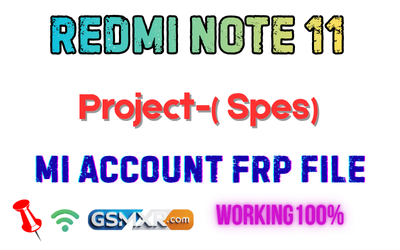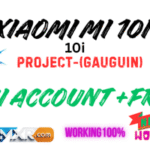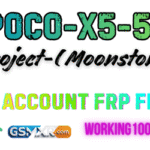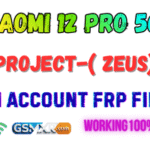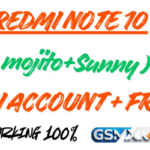Download the tested Redmi Note 10 Pro (sweetin) Mi Account FRP small file. Bypass Mi Account and FRP lock easily with this working method. Free & safe for all users.
Focus Keywords: Redmi Note 10 Pro FRP file, sweetin Mi Account remove, Redmi Note 10 Pro FRP unlock, Redmi Note 10 Pro Mi Account FRP, Redmi Note 10 Pro FRP bypass tool
🔧 About Redmi Note 10 Pro (sweetin) Mi Account FRP File
If your Redmi Note 10 Pro (sweetin) is stuck on the Mi Account or FRP lock screen, you can easily fix it using this tested Mi Account FRP small file. This file is specially designed for MIUI 13 / MIUI 14 based Android versions and ensures quick and safe unlocking.
⚙️ File Details
- Device Name: Redmi Note 10 Pro
- Codename: sweetin
- Type: Mi Account FRP Small File
- Status: Tested & Working
- Region: Global / India
- Compatibility: Qualcomm Snapdragon Model
🧩 Features of FRP Small File
- Bypass Mi Account lock within seconds
- Fix FRP lock (Google verification)
- No need for flashing full ROM
- Works on Windows 10 / 11
- 100% tested and safe file
📥 Download Redmi Note 10 Pro FRP File
👉 Download Mi Account FRP Small File (sweetin) (Add your download link here)
Note: Always use the correct version of Mi Flash Tool or Unlock Tool to avoid device brick issues.
📱 How to Use FRP Small File
- Turn off your phone and boot into EDL mode (9008).
- Connect the phone to your PC using a USB cable.
- Open your Mi Flash / Unlock Tool.
- Load the FRP small file and start flashing.
- Wait until the process is complete, then reboot your device.
✅ After reboot, your Redmi Note 10 Pro (sweetin) will be free from Mi Account & FRP lock.
⚠️ Important Notice | Please Read Before Flashing
- Make sure your phone battery is above 50%.
- Use the correct USB drivers (Qualcomm / Xiaomi).
- We are not responsible for any damage due to misuse.
- Always backup your data before performing FRP unlock.
🏁 Conclusion
The Redmi Note 10 Pro (sweetin) Mi Account FRP Small File is a simple and reliable solution to remove Mi Account or Google FRP lock. It’s a safe, tested, and quick fix for technicians and users who want an easy unlock method without flashing the complete firmware.
🧠 What is Redmi Note 10 Pro (sweetin) FRP Lock?
The FRP (Factory Reset Protection) is a security feature from Google that protects your data after a factory reset. When you reset your Redmi Note 10 Pro, it asks for the previously synced Google or Mi Account details.
However, if you’ve forgotten your Mi or Google account password, you’ll be locked out of your phone. That’s where this FRP Small File helps you unlock your device safely and quickly.
⚡ Why Choose This FRP Small File (sweetin)?
This file has been tested on multiple Redmi Note 10 Pro devices and verified by GSMXR users. It is a lightweight, one-click FRP unlock solution that doesn’t require flashing the full firmware.
✅ Benefits:
- Removes Mi Account Lock in seconds
- Bypass Google FRP verification
- No need for large firmware files
- Works with Qualcomm chipset (sweetin variant)
- Safe for both technicians and beginners
- Supports MIUI 13 / 14 / 15 (Android 12–14)
📂 File Information
| Detail | Information |
|---|---|
| Device Name | Redmi Note 10 Pro |
| Codename | sweetin |
| File Type | Mi Account FRP Small File |
| Tested On | MIUI 13 & 14 |
| Android Version | 12 / 13 / 14 |
| Tool Support | Mi Flash / Unlock Tool / QPST |
| File Status | 100% Tested |
| Region | Global / India |
🧰 How to Use the FRP Small File (Step-by-Step Guide)
Follow these steps carefully to remove the FRP/Mi Account lock:
- Power off your Redmi Note 10 Pro.
- Boot into EDL Mode (Emergency Download 9008).
- You can do this using test points or a special EDL cable.
- Connect your device to your PC/Laptop.
- Open Mi Flash Tool or Unlock Tool on your PC.
- Load the sweetin FRP small file.
- Click Start Flashing / Unlock.
- Wait for the process to finish and reboot your device.
✅ Done! Your Redmi Note 10 Pro (sweetin) is now unlocked and ready to use.
⚠️ Important Notice Before Flashing
- Always use the correct driver setup (Qualcomm/MTK).
- Do not disconnect the phone during flashing.
- Ensure battery above 50%.
- We’re not responsible for user damage caused by wrong flashing.
- Use this method for educational and service purposes only.
💬 Frequently Asked Questions (FAQ)
Q1: Will this file remove both Mi Account and Google FRP lock?
✅ Yes, this file is designed to bypass both locks completely.
Q2: Is this FRP file safe to use?
✅ 100%. It’s a small, tested file verified by GSMXR and multiple users.
Q3: Does it support MIUI 14 and Android 13/14?
✅ Yes, it supports all versions up to MIUI 15 (Android 14).
Q4: Do I need to unlock the bootloader?
❌ No. You can use this FRP file directly in EDL mode without unlocking.
Q5: What tools are compatible?
You can use Mi Flash Tool, Unlock Tool, UFI, or Hydra Qualcomm Tool.