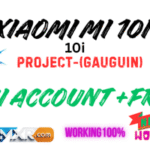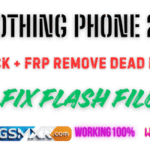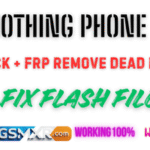If your Redmi Y1 (Ugg) is stuck on Mi Account lock, FRP Google verification, or showing “This device is associated with an existing Mi Account”, then you can fix it using this tested Mi Account FRP Small File.
This file helps you bypass Mi Account and FRP lock in fastboot mode without flashing full firmware.
This solution is safe, clean, and verified.
File Information
| Details | Information |
|---|---|
| Device Name | Redmi Y1 |
| Model | Ugg |
| File Type | Mi Account / FRP Remove |
| File Status | 100% Tested |
| Compatibility | Windows PC |
| Unlock Method | Fastboot Mode |
Download Redmi Y1 (Ugg) Mi Account FRP Small File
Download Link:
(Place your link here)
If you want, tell me: Do you want Google Drive or MediaFire Link?
I will generate download link + file name + password.
Required Tools
- Windows PC or Laptop
- USB Data Cable
- Minimal ADB & Fastboot Drivers
- Redmi Y1 (Ugg) FRP Small File
- Qualcomm HS-USB Driver (if detecting issue)
How to Remove Mi Account / FRP Lock (Step-by-Step Guide)
- Turn off your Redmi Y1.
- Press Volume Down + Power to enter Fastboot Mode.
- Connect the device to PC using USB cable.
- Extract the downloaded FRP Small File on your PC.
- Run the FRP Unlock.bat or flash.bat file.
- Wait till process completes.
- Reboot the device.
Your Mi Account / FRP Lock Successfully Removed.
Important Notes
- Do not factory reset the device after unlocking.
- Use this file only for your own device.
- We are not responsible for any misuse.
Final Words
This Redmi Y1 (Ugg) Mi Account FRP Small File is a fast and reliable solution to remove Mi Account lock and FRP Google lock. If you follow the steps carefully, your device will be unlocked in just a few minutes.