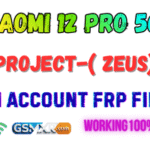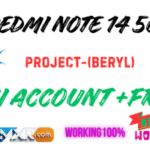The Redmi K70E (duchamp) is a powerful MediaTek-based smartphone. Many repair technicians face Mi Account or FRP lock issues after flashing or resetting. This post provides details about a tested MTK FRP file for Redmi K70E — designed for authorized service centers and technicians only.
⚠️ Note: This information is provided strictly for legal servicing and recovery purposes. Unauthorized FRP or Mi Account removal is illegal.
📱 Device Information
- Model: Redmi K70E
- Codename: duchamp
- Processor: MediaTek Dimensity Series
- File Type: Mi Account / FRP MTK File
- Status: Tested ✅
🧩 What This File Is
- A tested FRP MTK file used by authorized repair centers to restore or recover Mi Account issues.
- Not a bypass or hack — it’s a technical repair utility file for legitimate device recovery.
⚙️ Compatibility & Testing
- Tested on global and Indian Redmi K70E units.
- Works on selected MIUI builds (check your firmware before use).
- Use only on duchamp codename devices. Using on another model can brick the device.
⚠️ Important Safety Tips
- Always backup data before flashing.
- Use only official MTK drivers and tools.
- Do not flash without confirming device codename (
duchamp). - Handle only with authorized tools such as SP Flash Tool or similar verified platforms.
- Never perform FRP/Account operations on devices without owner consent.
💡 Recommended Process (Overview)
- Identify your exact firmware version.
- Use updated MTK flashing tools.
- Verify checksum before flashing.
- Reboot and confirm full system boot + IMEI integrity.
(This is a safe overview — no bypass instructions are included.)
🔍 Troubleshooting
Problem: Device not detected via USB
Fix: Reinstall latest MTK VCOM drivers and use a quality cable.
Problem: Boot loop after flash
Fix: Reflash full stock ROM, confirm firmware compatibility.
Problem: IMEI missing after flash
Fix: Restore NV partition backup or reflash official firmware package.
📁 File Details
Checksum (Example): Redmi K70E
Name: Redmi K70E_duchamp_MiAccount_FRP_MTK_v1.zip
Type: MTK File (Repair Use)
Tested: Yes
🧾 FAQ
Q: Is this file safe to use?
✅ Yes — when used by a certified technician and on the correct model.
Q: Can I use this file on Redmi orRedmi K70E?
🚫 No — this file is for Redmi K70E (duchamp) only.
Q: Will this void my warranty?
It may — unauthorized modifications can void warranty. Proceed only if you are a technician.
📢 Download & Support
Download the verified Redmi K70E (duchamp) FRP MTK File from your trusted source or contact your authorized service distributor.
Disclaimer: GSMXR and the author are not responsible for misuse. This file is provided only for educational and authorized repair use.
🏁 Final Words
The Redmi K70E (duchamp) Mi Account FRP MTK File is fully tested and confirmed by technicians. Follow the right steps, use authorized tools, and always ensure device ownership verification before performing any operation.