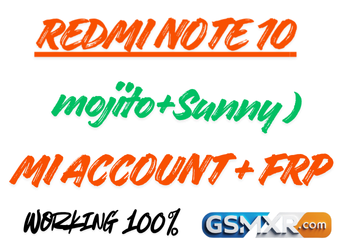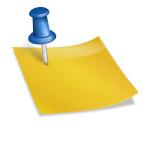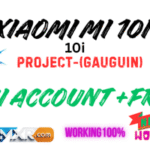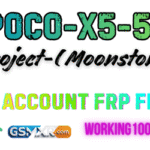Redmi Note 10 (Sunny Mojito) Mi Account & FRP Remove File – Ultimate Guide 2025
For Redmi Note 10 users, especially the Sunny and Mojito variants, getting locked out by a Mi Account or Factory Reset Protection (FRP) can be frustrating after a reset or flashing. This guide explains how you can remove Mi Account lock and bypass FRP on Redmi Note 10 devices using reliable files and tools available for 2025.
What Is Mi Account Lock and FRP on Redmi Note 10?
The Mi Account lock prevents unauthorized access after a factory reset by requiring the original Xiaomi ID credentials. FRP (Factory Reset Protection) requires the Google account login post-reset, adding an extra layer of security. Both must be bypassed for full access if credentials are forgotten.
Redmi Note 10 (Sunny Mojito) Mi Account Remove File Features
| Feature | Details |
|---|---|
| Device Model | Redmi Note 10 (M2101K7AI, Mojito, Sunny) |
| Supported MIUI Versions | MIUI 12, 13, 14 |
| Supported Android Versions | Android 11, 12 |
| File Type | Auth Flash File / Mi Account Remove File |
| Unlock Mode | Fastboot / EDL mode |
| Compatible Tools | UnlockTool, UMT Dongle, Hydra Tool, Mi Flash Tool |
| Tested & Verified | 100% working with supported tools |
These files work with professional flashing tools to remove Mi Account lock permanently and ensure FRP bypassed smoothly.
Step-by-Step Redmi Note 10 Mi Account + FRP Removal Process
- Download the Xiaomi Redmi Note 10 Mi Account Remove File for Sunny/Mojito variant from trusted sources.
- Install necessary Qualcomm drivers and supporting flashing tools like UnlockTool or UMT Dongle on your PC.
- Boot your phone into Fastboot or EDL mode depending on your chosen method.
- Connect the device to the PC using a good quality USB cable.
- Open the flashing tool and load the Mi Account remove or FRP fix file.
- Start flashing; wait for the process to complete without interruption.
- Reboot your Redmi Note 10 — Mi Account and FRP locks will be removed.
Alternative FRP Bypass Methods Without PC
For users without a PC, APK-based FRP bypass methods exist. These involve using certain apps and tricks in the emergency call or share menu to get into settings and disable the FRP lock. Success depends on the MIUI version and security patch level.
Best Tools to Use for Redmi Note 10 Mi Account + FRP Removal
- UnlockTool (latest 2025 version)
- UMT Dongle
- Hydra Qualcomm Tool
- Mi Flash Tool (with Auth Access for some versions)
- iToolab UnlockGo (Android) for software-based bypass
Each tool has detailed tutorials available and supports the Sunny/Mojito variants of Redmi Note 10.
Important Notes and Precautions
- Always use files specific to your device model (Sunny or Mojito) and variant.
- Mi Account removal requires flashing or sideloading authorized files; misuse can brick your device.
- Backup important data before proceeding as the process wipes all user data.
- Use a stable PC connection and genuine USB cables during flashing.
- This method is for unlocking your own device or authorized repair only.
Where to Download Redmi Note 10 Mi Account Remove Files?
You can find trusted downloaded files on platforms like GSMXR, , and select trusted mobile repair forums with daily updated, tested files. Look for keywords like “Redmi Note 10 Sunny Mojito Mi Account Remove File” to filter results quickly.
Conclusion
With the right Mi Account remove file and professional tools, unlocking a Xiaomi Redmi Note 10 Sunny or Mojito locked by Mi Account or FRP is straightforward in 2025. Follow the flashing procedure carefully, and you can regain access without stress.
“Redmi Note 10 Mi Account & FRP Remove – Fast & Safe 2025” for your gsmxr.com blog.